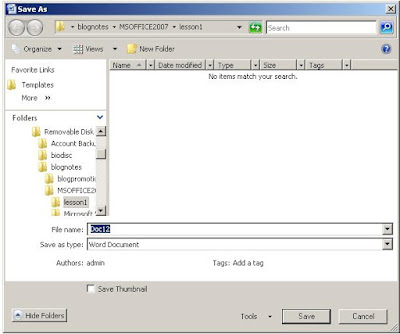
I have decided to put together Save and Save As in one section. To begin with when you have worked on your document and it is ready for permanent storage we normally use the above two commands
a) Save – Using this button normally presume that you had already saved your button and it does not change your file folder or name. It just Save the current changes done to your word document.
b) Save As – unlike the save button which do not allow someone to change his already saved document in another file folder, the Save As command will enable you to save your document in a new location, and also to rename the word document. Initial saving of a document normally brings up the Save As dialogue box. When you click your Save As command it gives you the following choices:
i) Save As word document – when you select Save as word document, your file will have the .doc extension file. This is a normal Microsoft Word document.
ii) Save as Word template – which allows you to create a word template that you can use at any time to format and edit your future word documents.
iii) Save As word 97 – 2003 – This allows you to Save a Word 2007 compatible with the earlier versions, if you do not select this option you will not be able to open your Microsoft Word 2007 document in an earlier version of Microsoft 97 – 2003, It is advisable if you will use your word file in computers which has got earlier version software to use this command.
iv) Find ads-in for other file format – this enables the support for other file formats, such as PDF and XPS, for you to use this feature you have to be connected online.
v) Save As other formats – This allows you to selected the above Saving types and other more Microsoft Word document including,
Word Document, Word Macro –enabled Document, Word 97 – 2003 Document, Word 97 – 2003 Template, Word Template, Word Macro – Enabled Template, Word 97 – 2003 Template, Single File Web page, Web page, Web page, Filtered , Rich Text Format, Plain Text, Word Xml Document, Word 2003 xml Document, Works 6.0 – 9.0
Lesson 6: Working with convert to the newest word version learn more by clicking on this link Convert

No comments:
Post a Comment