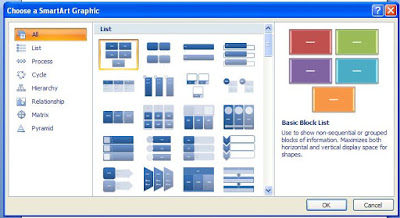
With Picture you have the ability to insert pictures from folders into your document. Other than from your folder there are already installed pictures that Microsoft Word 2007 comes with. Click on the Picture Icon on the Insert Menu, from the Insert Picture Dialogue Box that appears select the folder where your picture is located and click insert tab or cancel to stop the function. Remember your picture will be inserted at the cursor present location
ClipArt: ClipArts are creative activities including movies, drawing, sounds or stock of photographs illustrating a concept or an idea. Click on the Clop Art Menu from the Insert Menu, this will open Clip Art dialogue box, on the dialogue box on the Search For space, specify or type what you want to search, on the Search in; select from the drop down list where you want to search your item, on the Result s Should be you can select Clip Art which will limit your search to Clip
Art alone. Once the Clip Art are shown on the Result page, click on it to insert it at the present cursor location in your document
Shapes: enables you draw all kind of shape you want to among these shape are Line, Arrow, Rectangle, Basic Shape – Trapezoid, Octagon, Heart etc. Block Arrows – Up Arrow, Left Arrow e t c., flowcharts, Stars and Banners
Smart Art: These are graphics for visual communications that you can insert in your document. On the Insert Menu, Click on the SmarkArt, from the gallery dialogue box that appears click on the diagram and type the components as best suit your purpose
Chart: As you can manipulate your data using charts in Excel, MS Word 2007 also give you the capability to do the same, click on the Chart from the Insert Menu, select what kind of chart you want to be presented in your data including Bar Charts, Line Charts, Area and Surface Area
The figure above shown above shows SmartArt Graphic
Learn more on how to work with tables in our previous lesson Insert Table

No comments:
Post a Comment