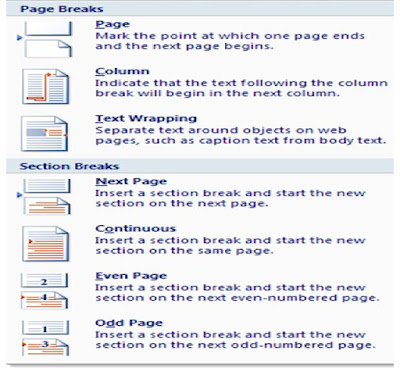
Page Break
Enables you to add a new page, move a section of the document to the next page, and add a column break to your document.
The beauty of adding a break to your page is to enable different kind of page numbering, when you want to combine both Romans and Words in the same document i.e. I, ii, iii, 1, 2, 3, and 4.
To combine page numbering Using Page break, Click on the page you want Text numbering to start i.e. 1 to start, go to Insert Page Number, Click on Format Page Number, on Number Format choose the preliminary page numbers you want i.e. I, ii, iii and click OK, go back to Page Number choose where to insert your Page Numbering either Top or Bottom and release the moose, this will insert your preliminaries Numbers up to the page break point.
Once that is done take your cursor to where the page break ends with your cursor there click on Page Number on the Insert Menu and this will insert other page numbers of your document i.e. 1,2,3,4,5
Column Break
Will break the text where your Cursor is to the next Column. Click where you want to add the next Column, go to Breaks, Select Column Break and this will effect changes automatically in your Word document.
Text Wrapping
Enables you to separate text from Objects without interfering with your text visibility
1 comment:
“Everyone isn’t logical. Everything doesn’t make sense in the end. Sometimes you have to forget about explanations or excuses and leave people and places behind, because otherwise they will drag you straight down.” See the link below for more info. #breakable
#breakable
www.matreyastudios.com
Post a Comment