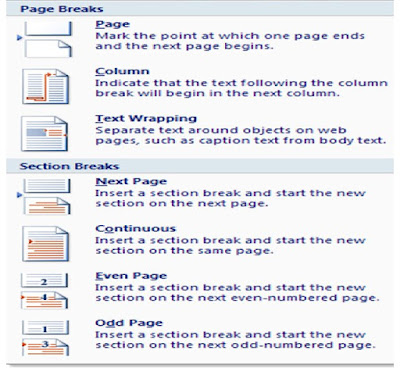
Next Page:
Enables you to insert a new Page at the location where your Cursor is, it does not start a blank page but all text after cursor will move to the next page and does to specify whether even or odd, it just pick up the numbering automatically.
Click on the Breaks on the Page Layout toolbar and on the drop down menu choose Next Page.
Continuous
Enables one to insert a section break without having to move it to the new page, you can use the same procedure as above to insert your section Page.
Even Pages:
This insert a section break beginning with even numbers, if you are working on a document and need to insert an even page you need to use this feature to add even section to your document.
Click on the Breaks on the Page Layout Menu and choose on the Even drop down menu and effect will take place immediately,
Odd Pages
This insert a section break beginning with Odd Pages, if you are working on a document and need to insert an Odd Section you need to use this feature to add Odd section to your document.
Click on the Breaks on the Page Layout Menu and choose on the Odd Page drop down menu and effect will take place immediately.
The figure above show you where to get these functions in your Page Layout Menu
No comments:
Post a Comment